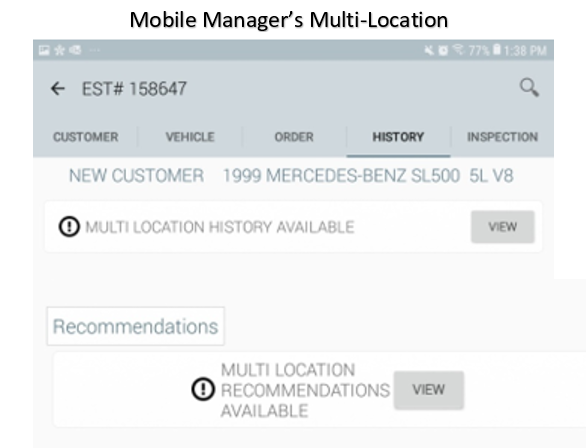
The new Multi-Location feature allows shops to access on Mobile Manager a vehicle's history and recommendations that were made at the shop’s other location. Currently this feature is only available for the following management systems. History is available for only Mitchell SE, RO Writer 1x, and RO Writer 2x. The Recommendations are currently only available for Mitchell SE. As demands for other management systems are received the development team can easily add to this list.
The initial account set up for Multi-Location will be performed by a Bolt On Technology Support Agent. Please contact our support team to set up this great new feature!
Follow the steps below to use the Multi-Location feature on Mobile Manager.
Step One: Open Mobile Manager and select “Work in Progress” from the menu on the left.
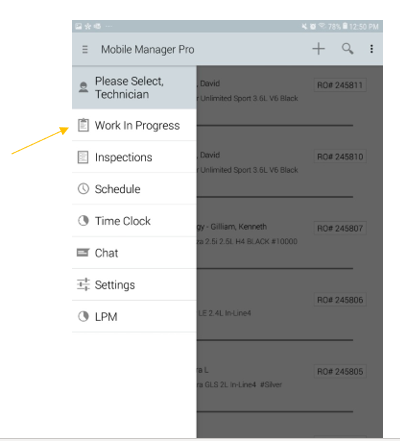
Step Two: Select the customer’s work order that the technician is working on.
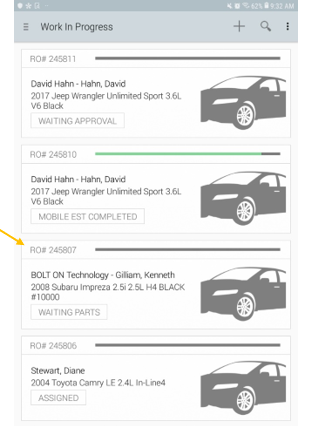
Step Three: Once you are on the customer’s screen, select the “Vehicle” tab along the top menu.
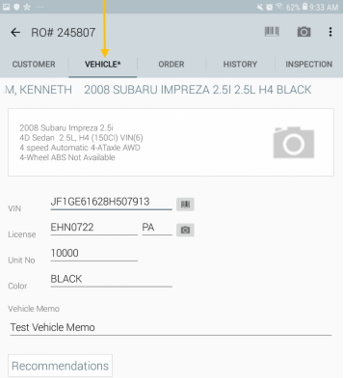
Step Four: Under the Vehicle tab if Multi-Location is enabled, the Multi-Location Recommendations will now be available. Select “View” and the recommendations from all your shops locations for that specific vehicle will be displayed by most recent.
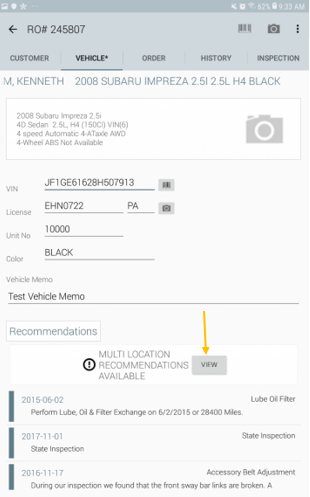
Step Five: To view a customer’s history from all the shop's locations, select the “History” tab on the customer’s profile. If a customer has previous history at any of your shops this will now be availble under the history tab.
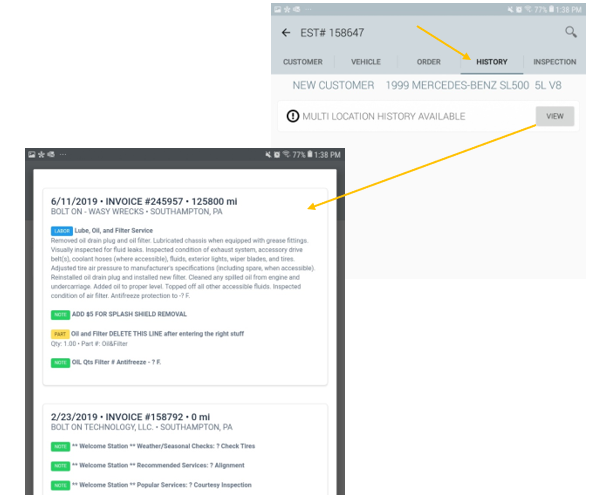




© 2026 Bolt On Auto Repair