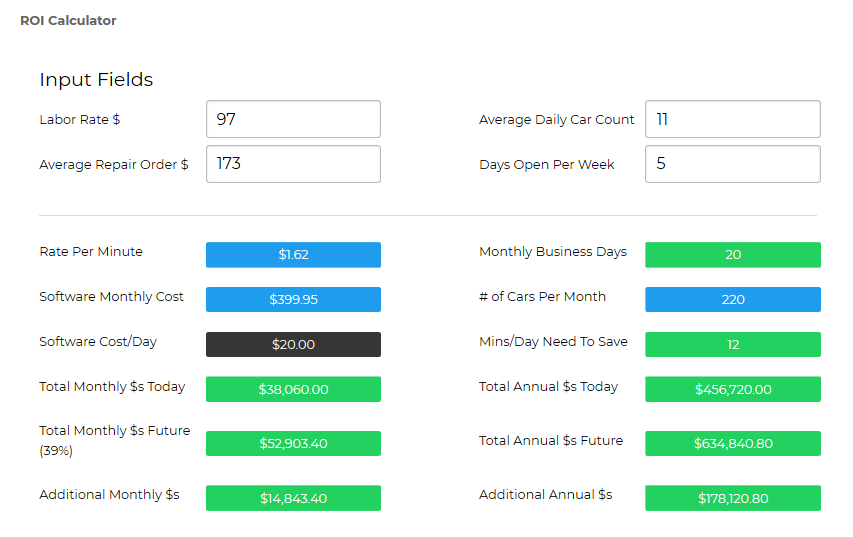
The developing team is pleased to announce the release of the ROI Calculator! ROI stands for Return on Investment. For a shop owner the ROI is the first thing that comes to mind when purchasing new equipment for their company.
The ROI Calculator will be a fresh tool that will impress your potential customers with providing a solid formula that shows a positive return on investments by implementing our products.
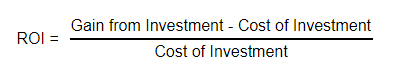
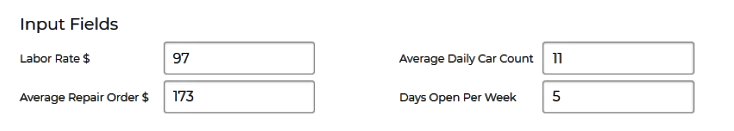
On the top portion of the ROI Calculator (Pictured Above) are the “Input Fields”. The first being “Labor Rate $”. The labor rate is monetary rate in which you pay your technicians per hour. The “Average Repair Order $”, is the average dollar amount a customer spends per work order. This is calculated by taking the revenue total from work orders completed by the shop in a specified period divided by the number of work orders in the same specified period. The “Average Daily Car Count”, is calculated by the total number of cars serviced in a calendar year, divided by the number of days operating in the same year. The last input for the ROI Calculator is the “Days Open Per Week”. If a shop is only open on weekdays, then the “Days Open Per Week” is 5 days.
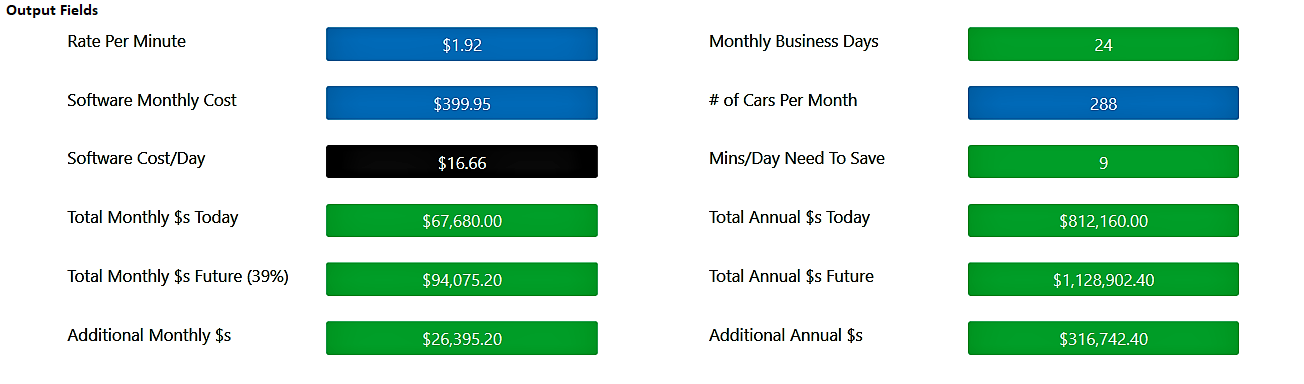
When the correct information is inputted into the ROI Calculator, there is a lot of very useful data that is outputted. The first being, “Rate Per Minute”, this number is the technician labor rate cost per minute.
The “Monthly Business Days” is the number of days your business is operating per month. The “Software Monthly Cost” is the cost of the software the company is spending each month, depending on what products they have purchased. To break it down even further, the “Software Cost/Day” gives the cost of our software suite per day.
The “# of Cars Per Month” states the average number of cars your shop services in a month.
The “Mins/Day Need to Save” output is the number of minutes it takes in one day to pay for the cost of Bolt On product suite.
The last six outputs on the ROI Calculator are the most important for showing return on investments to a potential customer.
The first being, “Total Monthly $$ Today”. This is the average monthly revenue a shop is bringing in before implementing Bolt On software suite. This is followed by “total annual $$ Today”, which is the total revenue from the shop in a full year.
The last four outputs push the customer gasps and help to solidify deals with your customers. The first being, “Total Monthly $$ Future (39%)”. This is the average monthly revenue for a shop that has implemented Bolt On software suite. The 39% is the average increase in revenue for a shop that is using Bolt On software suite compared to when they were not using Bolt On software suite. The next output is the “Total Annual $$ Future” is the same output as discussed above, “Total Monthly $$ Future (39%)”, but for a full year.
The last two outputs are the bottom-line breakdowns the potential customer has been waiting for. The first being, “Additional Monthly $$” shows the additional revenue a shop is gaining by implementing Bolt On software suite. Lastly, the “Additional Annual $$”, shows the additional revenue a shop is gaining after a full year of implanting Bolt On Software suite.
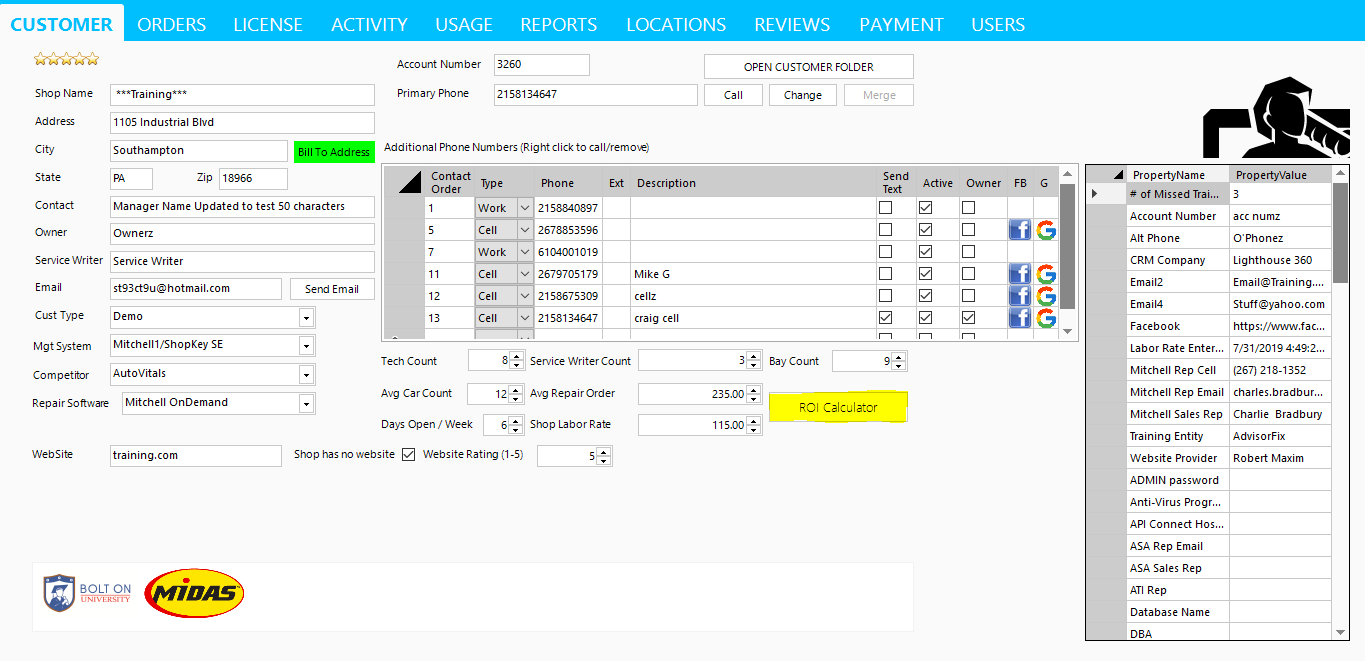
The ROI Calculator can be accessed from the Portal, by selecting the “Customers” tab. Then open the specific customer you would like to calculate ROI for. When the customer’s account is open the ROI link is located below the “Additional Phone Numbers”, next to the customer’s analytical information. This screen is pictured above, with the ROI Calculator button highlighted in yellow.




© 2026 Bolt On Auto Repair